Since the pandemic, people have been more cautious when it comes to cleaning. Dust can settle pretty much anywhere, including TV and remote controls. Although cleaning is a part of our lives, you will not believe how dirty the remote controls can get. Therefore I have come up with a tutorial on how to clean your TV and remote controls properly. Although it may sound silly, we use this technology almost daily, and the amount of pathogens they can harbor is outrageous.
Cleaning Tips for TV Screen
Let’s start with the tube. How old is your tube? Older screens are mostly made of glass. Therefore you can use a window cleaner to get rid of the dust. If you are not entirely sure, check the instructions. However, if you own an LCD or OLED TV, use a soft cloth to wipe the dust away. This type of TV screen is sensitive, and you should avoid using solutions or wet cloth.
Make sure the cloth you are using is a soft, anti-static microfiber. Otherwise, you can risk scratching the TV screen. If a stain is too difficult to remove, dip a corner of the soft cloth into distilled water and try wiping again gently. Don’t forget to get rid of the excess water with a dry cloth.
If this is not working either, dilute a mild soap in water. Dip a piece of the cloth in the barely soapy water and clean the TV screen. Use a soft dry cloth to get rid of the excess water. Also, don’t forget to clean the dust from the vents.
Flat screens are expensive. You do not want to use harmful chemicals to clean them. Always make sure to check the cleaning solution label for alcohol, ammonia, or acetone. Using a screen cleaner product containing one of these three can ruin your investment. Buying a cleaning kit is not worth it. You can simply make the solution yourself since most of the chemicals are harmful to the screen anyways.
Cleaning Tips for Remote Control
Remote controls can get very nasty. Just think about how many germs we carry on our hands and pass them on the remote. Now add that to every member of the house. Does everyone wash their hands after sneezing before touching the remote?
Before proceeding:
- Take out the batteries.
- Turn the remote upside down to get rid of all the dirt stuck between the buttons while tapping the back.
- Dilute a little bit of alcohol with water and spray it on a soft cloth.
- Don’t go too crazy; the cloth should be a little damp.
Proceed to clean the remote thoroughly. Dip a swab into the mix and clean each button separately. In some cases, you may have to use a toothbrush to get rid of the stubborn debris, but a toothpick can also do the trick. Lastly, use a soft dry cloth to clean the remote control.



















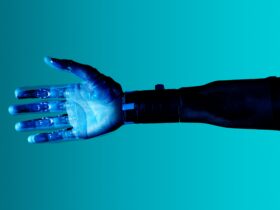



Leave a Reply