It’s not uncommon to feel like your email inbox is out of control. You’re trying to get work done, but every time you try to get into the flow, another message pops up. You get distracted by everything from the latest sale at your favorite store to that new friend request from someone you haven’t talked to since college.
Here are some quick tips for managing email overload on your phone or tablet:
1. Check Your Email Only Twice a Day—or Less!
It might seem counterintuitive to check less often, but if you do it right (and we’ll tell you how), checking twice a day will actually help keep your inbox under control. It’s better for your peace of mind and productivity in the long run if you don’t have so much going on all at once.
2. Turn Off Notifications—or Limit Them!
If there are certain emails or types of emails that tend to distract or overwhelm you when they come in, try turning off notifications altogether or setting them up so they only appear once every five minutes instead.
3. Set up filters
Have a lot of email? You can use the email app to set up filters that will automatically categorize your emails into different folders, depending on what they’re about. This way, you can keep clutter out of your inbox and focus on the important stuff.
4. Use shortcuts
When you’re on the go, it can be hard to remember every email address and password for every account you have access to. Use shortcuts instead! For example, if you have multiple Gmail accounts, use a shortcut called “Gmail” that automatically opens any email from one of those accounts without having to type in the entire address each time.
By using these tactics, you can make the email frenzy a thing of the past, especially when you’re stuck at your desk with a lot of free downtime.



















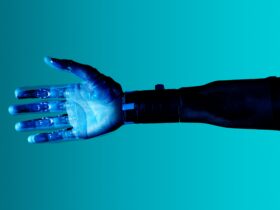







Leave a Reply