If you are a parent, then you know how hard it is to find the right balance between being an authoritative parent and keeping your kids safe online. Trying to monitor your kids’ online activity can be exhausting, but its not impossible. You just need to know where to look for information about what your children are doing online and how to use that information to ensure your kids are safe online.
We’ve come up with our top tips to help you stay connected with how your children are using the internet.
1. Set clear boundaries and rules – discuss with your kids what’s okay and what isn’t when they’re online. Make sure they know that you’ll be checking on them too!
2. Know who they’re talking to – if your child talks to strangers online, make sure they tell you who they are and know how to contact them (e.g., the stranger’s phone number). This way you can check that they’re safe.
3. Get Familiar with the Settings on their Devices. If your kid owns a smartphone, tablet or computer, then they most likely have access to the internet. These devices have settings that allow parents to decide how much time they spend on the device, what kind of content they can view and even block certain websites that might be inappropriate for young eyes. These parental control settings can be found in many different places depending on what device you’re using, but one common place is in the browser settings.
4. Check your child’s browser history, which you can usually access through the settings menu (a green padlock icon on the top right of their screen). Depending on the age of your child and their level of computer experience, there are apps available that allow you to monitor their activity even more closely than simply accessing their browser history.



















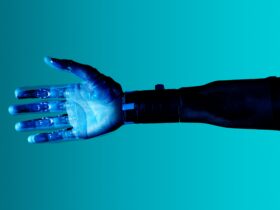



Leave a Reply