Social media is a double-edged sword. On one hand, it helps us stay connected with people all around the world. On the other hand, it exposes us to a lot more than we’d like to.
Social media has transformed the way we communicate. But it also has the potential to transform the way we learn. You can set up your child’s social media account as simply or as complicated as you’d like. With a little research and some parental guidance, you can maintain a friendly relationship with your child while still protecting them from some of the dangers social media presents.
1. Set limits
Set clear limits and expectations. Most kids, especially middle schoolers, want more privacy on social media. Most parents don’t want to share their passwords and don’t want their kids to snoop around on their profiles. A great way to set expectations is to set the password yourself and then share it with your child.
2. Set out guidelines
Your child needs guidelines, and they’re likely different for each child. Some parents want to limit their kid’s exposure to social media, and others want to encourage it.
Some parents tell their kids when they can have access and for how long. Others tell their kids that if they use social media, they can only use it for homework, school projects, or socializing with adults.
3. Respect their boundaries
Your child’s boundaries are theirs to set. If they want to block certain people from their social media, then respect their choices. They may not like their friends talking to certain people, and they want to keep it that way.
4. Monitor their usage
When your child is accessing social media, it’s important to monitor their usage. Many parents find it easier if they’re in the same room as their child. It’s easier for them to see what apps they’re using, what they’re downloading, and what they’re posting.



















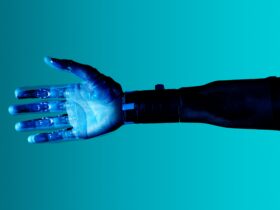



Leave a Reply